If you’re stepping into the digital asset market, the first thing you’ll need is a reliable crypto wallet. Imagine it as your digital safe where you can keep your coins secure and manage them easily. With so many choices available, picking the right one can be a bit daunting. The ideal cryptocurrency wallet not only protects your assets but also simplifies how you send and receive Bitcoin or altcoins.
In this guide, we will review the 9 best crypto wallets based on security features, user experience, and the variety of cryptocurrencies they support.
Key Takeaways:
- Crypto wallet is a digital asset storage tool that comes in different types, including hot wallets for convenience and cold wallets for enhanced security.
- The best crypto wallets of 2024 are Trust Wallet, Coinbase Wallet, MetaMask, Phantom Wallet, Exodus, Ledger Nano X, Trezor Safe 5, ELLIPAL Titan 2.0, and Tangem Wallet due to multi-currency supports, high-security measures, and user-friendly interfaces.
- To store your crypto assets securely, you need to choose a reliable wallet that offers robust security features and allows you to maintain control over your private keys.
Best Cryptocurrency Wallets: 9 Top Picks
We have tested and reviewed over 30 different types of cryptocurrency wallets, including hot wallets, cold wallets, and paper wallets. Here are our top 9 best crypto wallets for you:
- Trust Wallet: Overall best crypto wallet for beginners
- Coinbase Wallet: Best for Coinbase users
- MetaMask: Best Ethereum crypto hot wallet
- Phantom Wallet: Best wallet for Solana tokens
- Exodus: Best crypto desktop wallet
- Ledger Nano X: Safest crypto wallet for cold storage
- Trezor Safe 5: Best Bitcoin hardware wallet
- ELLIPAL Titan 2.0: Best cold wallet for air-gapped transactions
- Tangem Wallet: Portable and affordable cryptocurrency cold wallet
Best Crypto Hot Wallets Reviewed
Trust Wallet
Trust Wallet is one of the most popular mobile wallets available today, trusted by over 140 million users worldwide. Launched in 2017, it supports more than 10 million digital assets across 100+ blockchains. If you’re managing multiple cryptocurrencies like Bitcoin, Ethereum, or BNB Smart Chain tokens, Trust Wallet simplifies it all in one place.
Trust Wallet’s user-friendly interface and built-in dApp browser make it stand out. This means you can easily access decentralized applications (dApps) and dive into the world of DeFi (Decentralized Finance) and NFTs directly from the app. Whether you’re interested in staking coins to earn passive income or trading NFTs, Trust Wallet gives you the tools to do that securely.
Since it’s a non-custodial wallet, only you can access your recovery phrases. The app offers added layers of security like biometric authentication and encrypted cloud backups to keep your assets safe. Also, Trust Wallet doesn’t require you to hand over any personal information, making it a solid choice for privacy-conscious users.
You can also buy crypto directly within the app using fiat currencies like USD or EUR, thanks to partnerships with third-party payment providers. Plus, it supports crypto swapping, letting you easily convert one asset to another. You can also connect it to custodial wallets like Binance or Coinbase exchange.
Pros
- Manages over 10 million digital assets on 100+ blockchains
- Built-in browser for DeFi and NFTs
- Full control of your private keys and recovery phrases
- Option to buy crypto using fiat currencies
- User-friendly, with added security features like biometrics
Cons
- No desktop version
- Limited customer support options
Coinbase Wallet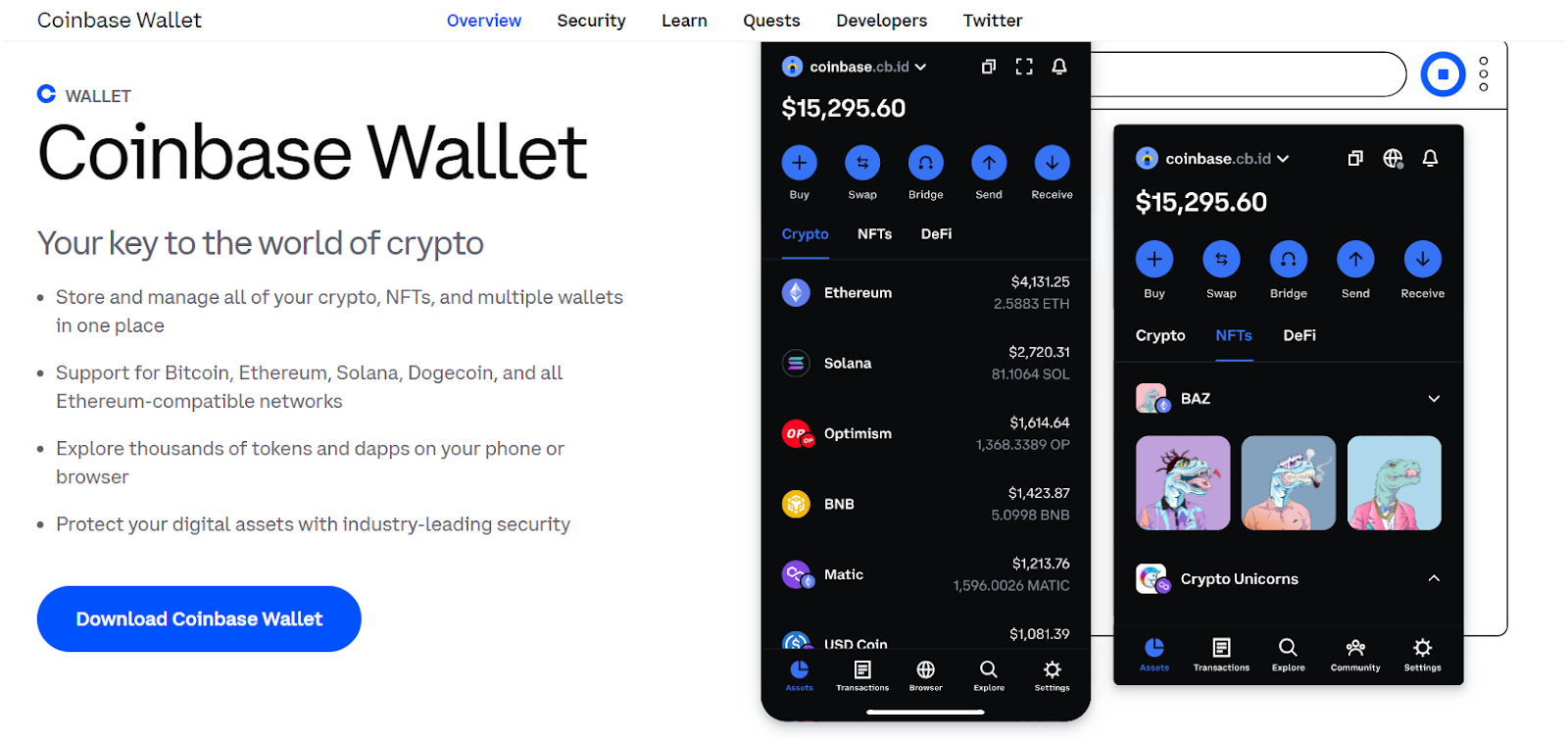
Coinbase Wallet is a self-custody wallet that puts you in full control of your crypto assets. Unlike wallets tied to centralized exchanges, it stores your private keys directly on your mobile device or browser extension. It supports thousands of cryptocurrencies, including ERC-20 tokens, NFTs, and more, making it an excellent choice if you’re looking to explore DeFi or interact with dApps.
You can easily trade, buy NFTs, and access Web3 applications without needing a Coinbase.com account. The wallet is separate from the Coinbase exchange, meaning you don’t have to be tied to the platform if you’re only looking for a self-custody solution. Plus, if you’re concerned about security, Coinbase Wallet integrates with hardware wallets like Ledger for transaction signing.
Pros
- Full control over your private keys and crypto assets
- Supports thousands of cryptocurrencies, including ERC-20 tokens and NFTs
- Support for Bitcoin, Ethereum, Solana, Dogecoin, and all Ethereum-compatible networks
- Cold storage compatibility with hardware wallets like Ledger
- Easy to use with a simple interface and no Coinbase account required
Cons
- No desktop app, only available for mobile or browser extension
- Not fully open-source, which may raise transparency concerns
MetaMask
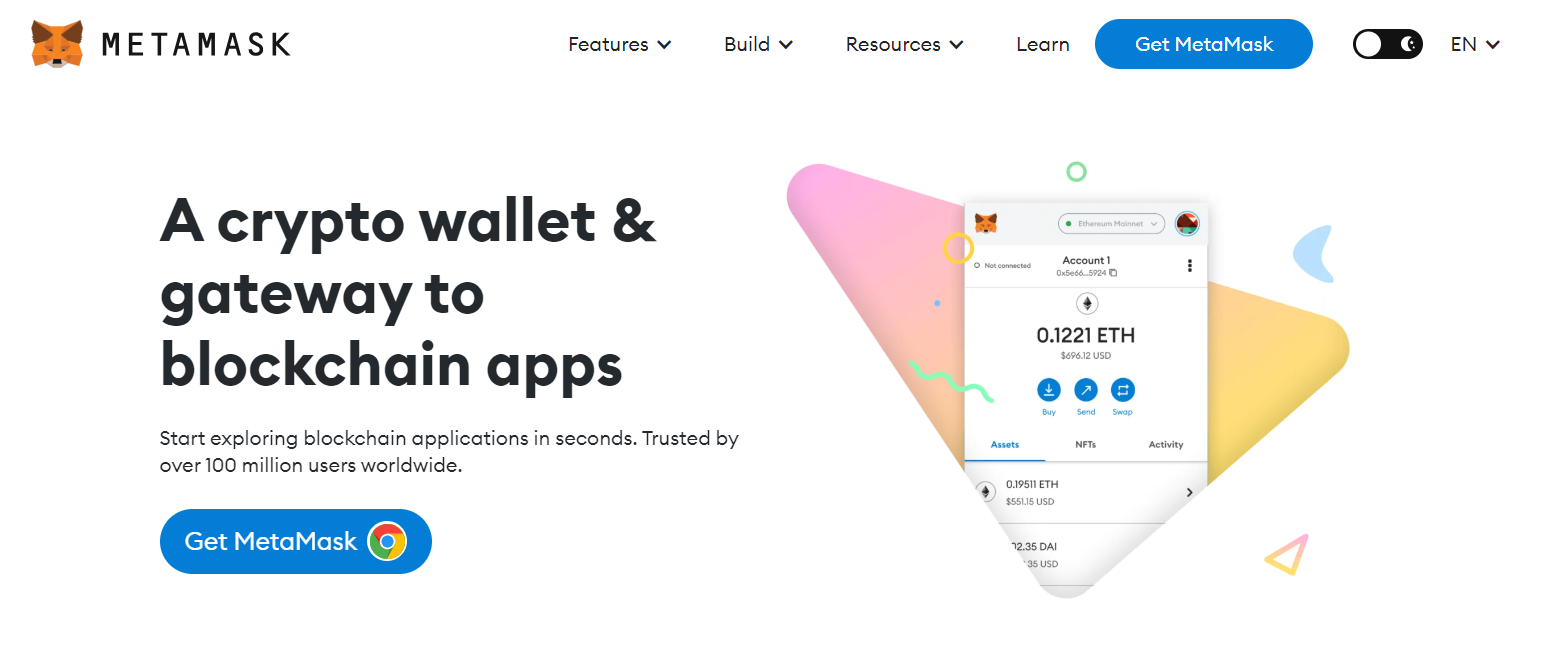
MetaMask is one of the best crypto wallets for Web3 users available today, and for good reason. It’s a versatile tool that lets you manage Ethereum-based assets and interact with decentralized apps (dApps). With over 30 million monthly users, MetaMask is trusted by a large community.
It works as both a browser extension and a mobile app, so you can easily access it whether you’re at your computer or on the go. While it’s primarily built for Ethereum, you can also customize it to work with other blockchains by adjusting the RPC settings. This flexibility makes it a favorite for users involved in decentralized finance (DeFi), NFTs, and other blockchain projects.
MetaMask also makes token swaps easy by aggregating the best rates from decentralized exchanges, so you don’t have to shop around. Recently, they’ve added a feature called “Snaps”, which allows developers to build custom functionalities, expanding its use cases even further. This feature helps you personalize the wallet to your specific needs. Read our in-depth MetaMask review here.
Pros
- Supports multiple blockchains and tokens
- High user control over security and privacy settings
- Integration with dApps and DeFi platforms
- MetaMask Snaps for custom functionalities
- Compatible with hardware wallets for extra security
Cons
- Limited native customer support
- High transaction fees during network congestion
- Not ideal for beginners due to its complex interface
Phantom Wallet

Phantom Wallet is the safest, user-friendly crypto wallet built for the Solana ecosystem but has since expanded to include Ethereum, Bitcoin, and Polygon. It’s designed to make managing your crypto, NFTs, and decentralized applications (DApps) as simple as possible.
One of its big selling points is its security. The wallet also has built-in scam detection, a feature that helps flag potentially harmful transactions before they go through. This is backed by a comprehensive security audit from Kudelski Security, which adds credibility to its safety measures.
What sets Phantom apart is its smooth integration of NFTs and staking. You can manage, pin, or burn unwanted NFTs directly in the wallet, making it a great tool if you’re in the NFT space. Staking on Solana is another plus—you can earn around 6.88% annual rewards just by holding SOL tokens in your wallet. Plus, Phantom allows token swaps between Solana, Ethereum, and Polygon networks, charging a modest 0.85% fee for swaps.
Pros
- Multi-chain support (Solana, Ethereum, Polygon, and Bitcoin)
- Seamless integration with Ledger hardware wallets
- Intuitive interface for managing tokens and NFTs
- Security features like scam detection
- Supports Solana staking
Cons
- Limited to 4 blockchains only
- Token swaps incur a 0.85% fee along with gas fees
Exodus
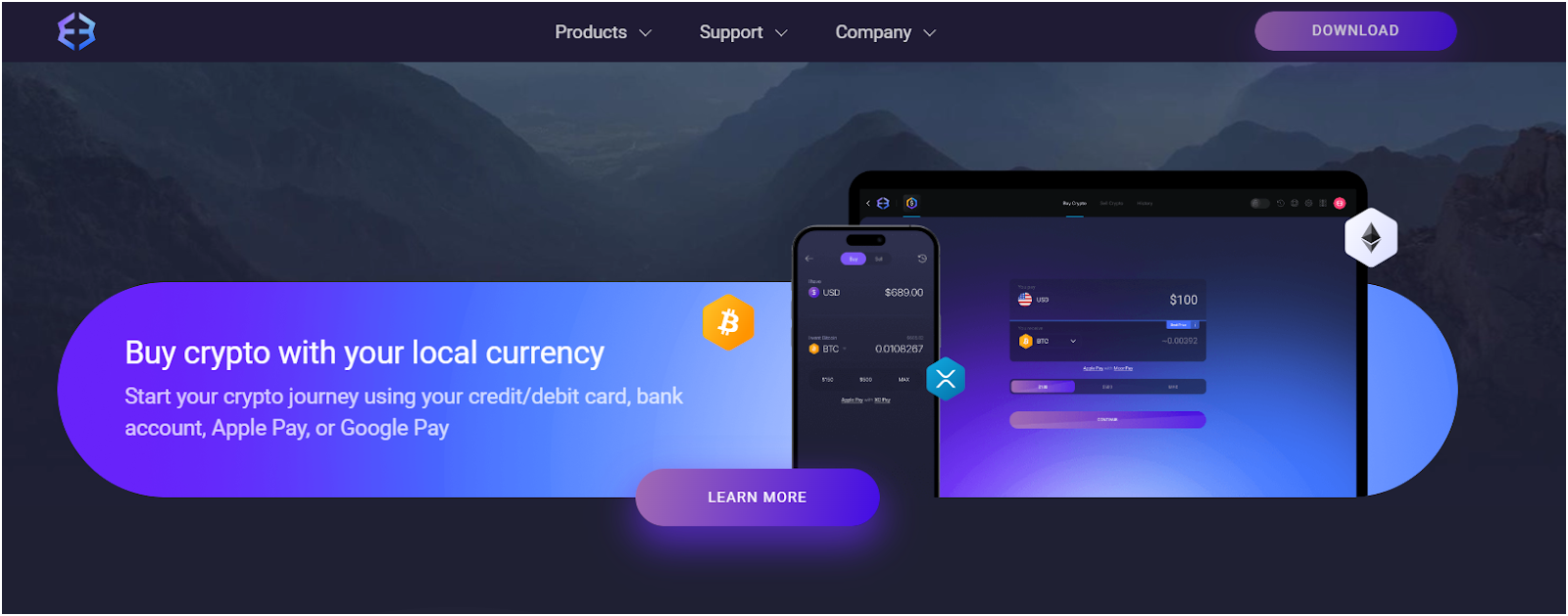
Exodus is the best cryptocurrency wallet known for its simplicity and user-friendly design. It allows you to manage over 1000 cryptocurrencies on 50+ networks, including well-known options like Bitcoin and Ethereum. It is available on desktop (Windows, macOS, and Linux) and mobile devices (iOS and Android).
One of the wallet’s standout features is its built-in exchange. This allows you to swap different cryptocurrencies directly in the app, without the need for complicated sign-ups or third-party services. While you can buy crypto through partners like Ramp Network and MoonPay, Exodus doesn’t currently support direct conversion between crypto and fiat currencies.
The private keys are stored on your device, not on an online server, which enhances your privacy. While Exodus doesn’t offer two-factor authentication (2FA), it does support integration with Trezor hardware wallets for those who want extra security. Plus, Exodus offers staking options for various coins, letting you earn rewards on your investments. With 24/7 customer support and regular software updates, it strives to provide a solid experience for all users.
Pros
- Easy-to-use crypto storage interface
- Built-in staking and swapping features
- Integrates with Trezor for added security
- Available on multiple platforms, including desktop and mobile
- Buy crypto using credit/debit card, bank account, Apple Pay, or Google Pay
Cons
- No two-factor authentication available
- Cannot exchange directly between crypto and fiat
Best Crypto Cold Wallets Reviewed
Ledger Nano X

The Ledger Nano X is our #1 crypto hardware wallet for managing your cryptocurrency portfolio. With Bluetooth connectivity, it allows you to handle your digital assets directly from your smartphone. You can manage over 5,500 cryptocurrencies, from Bitcoin and Ethereum to newer coins like Solana, all in one place.
It’s equipped with a CC EAL5+ certified secure chip, which is like having a fortified vault for your private keys. The wallet operates on a proprietary BOLOS operating system, which helps protect against malicious attacks by isolating applications. Its user-friendly 128×64 pixel screen allows you to verify transactions easily, and the device’s two-button interface adds another layer of security.
The Ledger Live app integrates seamlessly with the Nano X, enabling you to buy, swap, and even stake cryptocurrencies. Staking options let you earn rewards for assets like Tezos and Polkadot directly through the app. Plus, if you ever misplace your device, don’t worry; as long as you keep your recovery phrase safe, you can restore your assets on a new Ledger device.
Pros
- A certified secure chip and BOLOS OS provides top-level protection against hacks
- Ability to manage over 5,500 coins and tokens
- Manage your portfolio wirelessly through your smartphone
- Earn rewards directly within the app by staking supported cryptocurrencies
Cons
- Compared to other cold wallets, the Nano X is pricier ($149), which might deter budget-conscious users
- While convenient, using Bluetooth may introduce a slight risk compared to fully air-gapped wallets
Trezor Safe 5
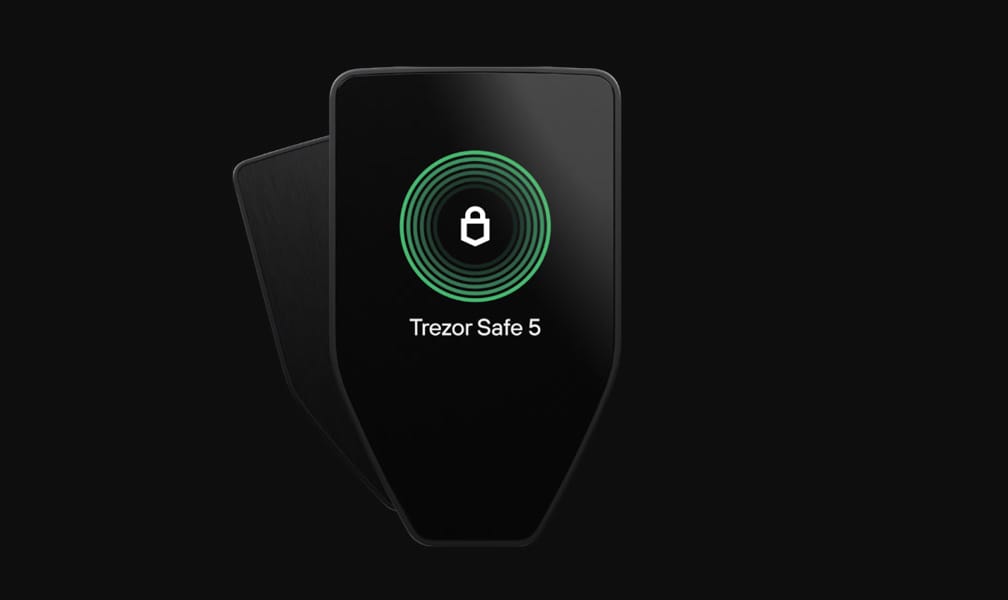
The Trezor Safe 5 is the safest hardware wallet for anyone serious about keeping their cryptocurrencies safe. What really sets this crypto cold wallet apart is its EAL6+ Secure Element, one of the highest security ratings, meaning your private keys are locked away from potential hackers and physical threats. With support for over 1,000 coins and tokens, it’s versatile enough to handle even the most diverse crypto portfolios.
One of the standout features of the Safe 5 is its 1.54-inch color touchscreen—this makes navigating through the wallet and confirming transactions really simple. It’s also equipped with haptic feedback, which adds a tactile feel to each interaction. Plus, the device is open-source, meaning its security code is constantly reviewed by the crypto community.
The Trezor Suite, its companion app, makes managing your assets straightforward. You can connect it to your desktop or mobile, and even integrate it with apps like MetaMask for additional functionality. And if the unthinkable happens and you lose the device, don’t worry: the built-in recovery system allows you to restore your assets with a backup seed or Shamir backup.
Pros
- NDA-free EAL 6+ Secure Element along with PIN and passphrase
- Bitcoin-only version for BTC crypto holders
- Clear and easy-to-use color touchscreen
- Open-source for transparency and security checks by the community
- Increased privacy with coin control and Tor browser
Cons
- The higher price of $169 compared to other crypto wallets
- Lacks a native iOS mobile app, requiring third-party apps for certain functionalities
ELLIPAL Titan 2.0

The ELLIPAL Titan 2.0 is a highly secure hardware wallet that prioritizes offline safety, offering a completely air-gapped system. What sets this wallet apart is its air-gapped technology, meaning it never connects to the internet or other devices. This makes it virtually immune to remote hacks, which is a big plus for anyone serious about keeping their crypto assets safe.
Inside, it features a CC EAL 5+ secure element, a specialized chip designed to protect your private keys against physical tampering. You’ll appreciate this if you’re storing significant assets long-term, as it’s robust against physical and digital threats. The wallet also has built-in protections against tampering and disassembly, making it a reliable choice for secure storage.
With support for over 10,000 cryptocurrencies and tokens, including NFTs, the Titan 2.0 ensures wide-ranging compatibility. Managing assets is smooth, thanks to a 4-inch Full HD IPS display that makes interacting with the wallet intuitive. You don’t have to deal with USBs or Bluetooth either—transactions are handled by scanning QR codes, so your wallet stays air-gapped even during transfers.
It’s also built tough, with a metal casing, and is quite portable. While it’s priced at $169, it’s a good deal compared to some other wallets in the same category that can cost more without offering additional security.
Pros
- Operates fully offline, reducing exposure to online attacks
- Supports a wide range of cryptocurrencies and NFTs
- Advanced security with a tamper-resistant chip
- User-friendly with a large, crisp screen
- Durable and portable with a sleek metal design
Cons
- QR-based transactions may take some time to get used to.
- Lack of Bluetooth or USB for faster connectivity options
- Requires manual firmware updates via MicroSD card
Tangem Wallet

Tangem Wallet is a credit-card-sized crypto wallet for cold storage. What sets it apart is its seedless recovery system. Instead of the traditional (and often cumbersome) 12 or 24-word seed phrase, Tangem uses smart cards as backup keys. You can buy a set with either 2 or 3 cards, and each card holds a copy of your private key. This means that even if you lose a card, the others can still grant you access, which is a relief compared to memorizing or storing long seed phrases.
Tangem Wallet’s security is top-notch. Its smartcard chip is certified at CC EAL6+, which is one of the highest levels of security, developed with Samsung Semiconductors. The device doesn’t connect to the internet, making it safe from online threats. Plus, it doesn’t need charging, and it’s designed to last over 25 years!
The wallet supports over 30 different blockchains, meaning you can store a wide range of cryptocurrencies—whether it’s Bitcoin, Ethereum, or something more niche. Tangem also recently introduced a version where you can choose to use a seed phrase if you prefer, offering more flexibility to seasoned crypto users.
The wallet operates via NFC, so to access your funds, you simply tap the card on the back of your phone. This makes it highly intuitive, especially for new users. No USB cables or charging stations are required—just tap and go!
Pros
- No seed phrases to memorize or lose, making it beginner-friendly
- Highly secure with CC EAL6+ chip certification
- Supports 30+ blockchains, handling a wide range of assets
- Highly affordable, pricing only $69.9 for a 3-card set
- Durable design with a 25-year lifespan
Cons
- Lack of physical display for on-device verification
- Dependence on a mobile app for operations
Best Crypto Wallets Compared
| Wallet | Type | Supported Coins | Pricing |
| Trust Wallet | Hot Wallet | 10 million+ assets on 100+ blockchains | Free |
| Coinbase Wallet | Hot Wallet | Thousands of cryptocurrencies, ERC-20 tokens | Free |
| MetaMask | Hot Wallet | Ethereum-based tokens and customizable for other blockchains | Free |
| Phantom Wallet | Hot Wallet | Assets on Solana, Ethereum, Bitcoin, Polygon network | Free |
| Exodus | Hot Wallet | 1,000+ cryptocurrencies on 50+ networks (BTC, ETH) | Free |
| Ledger Nano X | Cold Wallet | 5,500+ cryptocurrencies (BTC, ETH, SOL) | $149 |
| Trezor Safe 5 | Cold Wallet | 1,000+ cryptocurrencies | $169 |
| ELLIPAL Titan 2.0 | Cold Wallet | 10,000+ cryptocurrencies, including NFTs | $169 |
| Tangem Wallet | Cold Wallet | 30+ blockchains (BTC, ETH, and more) | $69.90 (for a 3-card set) |
How to Choose the Best Crypto Wallet?
Choosing the best crypto wallet can be tricky, but it really comes down to a few key things: security, supported coins, pricing, ease of use, and seed phrase backup. Here’s a breakdown to help you make the right choice.
1. Security Measures
First and foremost, security should be your top priority. There are two main types of wallets: hot wallets (connected to the internet) and cold wallets (offline). Hot wallets are great for convenience, especially if you make frequent transactions, but they’re more vulnerable to hacks. On the other hand, cold wallets like Ledger or Trezor are much safer because they store your private keys offline.
Look for wallets with features like two-factor authentication (2FA), multi-signature access, and encryption. And, most importantly, make sure the wallet gives you full control over your private keys. If you don’t control the keys, you’re essentially trusting a third party with your crypto—never a good idea.
2. Supported Coins
Next, check what coins the wallet supports. Some wallets only support Bitcoin or Ethereum, while others support a wide range of coins and tokens. If you’re planning to invest in a variety of cryptocurrencies, you’ll need a wallet that can handle that, not only a Bitcoin wallet or Ethereum wallet.
For example, wallets like Trust Wallet or Exodus support multiple coins, which is helpful if you own both big coins like Bitcoin and smaller altcoins.
Also, make sure it supports tokens based on different standards, like ERC-20 for Ethereum tokens or BEP-20 for BNB Smart Chain tokens. This ensures smooth transfers and staking for your assets.
3. Pricing or Fees
When it comes to cost, it varies depending on the type of wallet. Many Bitcoin wallets are free, but hardware wallets come with a price tag. For example, hardware wallets like the Ledger Nano X or Trezor range from around $50 to $200, depending on the features.
Don’t forget about transaction fees either. Some wallets charge for transactions, while others let you adjust the fees depending on how fast you want the transaction to go through. Make sure you know what you’re getting into, especially if you plan on making frequent transfers.
4. Ease of Use
If you’re new to crypto, you’ll want something that’s easy to use. A good wallet should have a simple and clean interface. You don’t want to be stuck trying to figure out how to send or receive funds. Wallets like Coinbase or Trust Wallet are beginner-friendly, while options like Electrum are more suited for experienced users who want advanced features.
If you’re using a hardware wallet, check how easy it is to use with a software wallet for tracking your portfolio or making transfers. Some can be a bit clunky, so it’s good to know ahead of time.
5. Seed Phrase Backup
Lastly, always look for the best wallet that provides a seed phrase. This is a set of 12 to 24 words that acts as a backup to restore your wallet if something happens to your device. If you lose your seed phrase, you could lose access to your funds permanently—so this is really important.
When you get your seed phrase, write it down and store it in a secure place, preferably offline. Never save it on your computer or phone, as these can be hacked. Some best crypto wallets also offer extra security like adding a passphrase to the seed phrase, giving you an extra layer of protection.
What is a Crypto Wallet?
A crypto wallet is a tool that helps you store, send, and receive cryptocurrencies. But unlike a regular wallet that holds physical cash, a crypto wallet stores the private keys and public keys that you need to interact with the blockchain. These cryptocurrency keys are what allow you to access your digital assets and make transactions.
It is important to remember the phrase “not your keys, not your coins”, which emphasizes the necessity of controlling your private keys. Without a wallet, you wouldn’t be able to manage your keys and crypto holdings.
Think of it this way: your crypto wallet is like a digital bank account for your cryptocurrencies. The private key is like your bank account password, and the public key is like your account number. You need both to send and receive crypto safely.
How does a crypto wallet work?
At its core, a crypto wallet works by managing your private keys. These are long strings of numbers and letters that give you access to your funds. If anyone gets hold of your private keys, they can take your crypto, so keeping them safe is the most important part of using a wallet.
When you send cryptocurrency, your wallet uses your private key to sign the transaction, confirming that you own the crypto and want to send it. The person receiving the crypto gives you their public address, which is generated from their public key. The transaction is then confirmed on the blockchain, which acts as a public ledger that records all cryptocurrency transfers.
Types of Cryptocurrency Wallets
There are different types of crypto wallets, each offering varying levels of convenience and security. The main types are software wallets, hardware wallets, and paper wallets.
Software Wallets
Software wallets are apps or programs that you can install on your phone, computer, or web browser. They are connected to the internet, which makes them super convenient for sending and receiving crypto quickly.
There are a few types of software or hot wallets:
- Mobile Wallets: These are online wallets that run on your smartphone and are designed for ease of use. Examples include Trust Wallet and Coinbase Wallet. They often include features like QR code scanning, which makes payments faster.
- Desktop Wallets: Desktop wallets are installed on your computer. They offer more features than mobile wallets, such as better tracking tools and easier integration with hardware wallets. Exodus is a popular example. These are more secure than mobile wallets, but your computer could still be hacked or infected with malware.
- Web Wallets: Web wallets are accessed through your browser extension. Examples include MetaMask. They’re the most convenient, as you can log in from any device with internet access, but they’re also the riskiest because your private keys are stored online by a third party.
Hardware Wallets
Hardware wallets are physical wallet devices used for cold storage of private keys. These are ideal for long-term storage or if you hold large amounts of crypto. These devices keep your private keys in a secure, isolated chip, and you need to physically connect them to your computer or phone to sign off on a transaction.
Paper Wallets
Paper wallets are one of the most old-school ways to store cryptocurrency but are still considered extremely secure if done correctly. A paper wallet involves printing out your public and private keys on a piece of paper, which you then keep in a safe place.
To create a paper wallet, you can use online tools like BitAddress that generate a unique set of keys along with a QR code for easy scanning. Once you print it, it’s completely offline, which means it can’t be hacked. However, paper wallets come with the risk of being physically lost, damaged, or stolen. And if you lose it, you lose access to your funds forever.
Conclusion
To wrap things up, finding the best crypto wallets is essential for anyone diving into the world of cryptocurrencies. Whether you’re leaning towards user-friendly software wallets like Trust Wallet and Coinbase Wallet or opting for the added security of hardware wallets like Ledger Nano X and Trezor Safe 5, it all boils down to what fits your needs. Each wallet has its own perks, from convenience to strong security measures.
FAQs
How to Set Up a Crypto Wallet?
Setting up a crypto wallet is a straightforward process. First, you need to choose a wallet that suits your needs; this could be a hot wallet or a cold wallet. For software wallets, you simply download the app or software from the provider’s official website.
Most crypto wallets will then prompt you to generate a seed phrase. It’s essential to write this seed phrase down and store it somewhere safe. Finally, you can fund your wallet by purchasing cryptocurrencies through an exchange and transferring them to your crypto wallet address. You can also check out our guide on how to get a crypto wallet.
What is the Best Crypto Wallet for Beginners?
Trust Wallet and Coinbase Wallet are the best crypto wallets for beginners. Both wallets have user-friendly interfaces that make it easy to navigate and manage your digital assets. The wallets also support thousands of digital assets along with NFTs and DeFi access.
Which Crypto Wallet Offers the Best Security?
Ledger Nano X and Trezor Safe 5 are two of the safest crypto hardware wallets on the market. Both of these wallets store your private keys offline. Additionally, both wallets provide strong encryption and backup options, making them ideal for anyone serious about securing their crypto assets.
What Should I Do if I Lose My Private Keys?
If you lose your private keys, the situation can be quite serious, as those keys are essential for accessing your cryptocurrency. However, if you have stored your seed phrase securely, you can use it to recover your wallet. If you don’t have the seed phrase or any backup, unfortunately, you won’t be able to recover your funds.
What Are the Risks of Using a Software Wallet?
Using a software wallet does come with certain risks that users should be aware of. Since these wallets are connected to the internet, they can be vulnerable to malware and phishing attacks, which can compromise your funds. If your device gets infected or if you accidentally share your login details with a scammer, you could lose your assets. Additionally, server outages or technical issues can sometimes prevent you from accessing your funds when you need them.
The post 9 Best Crypto Wallets of 2024 (Tested) appeared first on NFT Evening.
